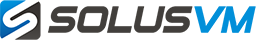Hypervisors and Cloud Automation
Hypervisor is a software designed to handle running virtual machines and managing them. The main work of the hypervisor is to create a simulation of hardware for each and every virtual machine that will feel as though they are running on physical hardware alone.
The availability of hypervisors will indisputably grow in the market and provide a compelling reason for enterprises that have not virtualized their infrastructure to begin doing so. It is especially true for small to medium business and emerging markets. The business model and real value of virtualization is evolving toward a virtualized infrastructure management.

VMware or the “Market Leader of Virtualization” is an indispensable commercial product that benefits large cloud establishments. Although expensive, it brings high efficiency to your cloud set-up.
-
Built-in Management Tool
VMware Hypervisor provides integrated management tools with features such as central management, automatic load balancing, business continuity, power management and the ability to live migration of virtual machines across physical machines.
-
Storage Usage Efficiency
VMware Hypervisor reduces disk footprint by up to 95% and a significant reduction in administrative load as the hypervisor is installed directly on the physical server and is not based is a generic operating system.
-
Hardware Compatibility
VMware hypervisor supports more advanced features such as Dynamic Voltage and Frequency Scaling (DVFS), enhanced VMotion compatibility, and fault tolerance.
-
Memory Management Done Right
VMware hypervisor is an excellent memory management tool that reclaims memory from less active VMs when it is required.

Citrix XenServer server virtualization and hypervisor is a leading management platform that reduces the total cost of desktop, cloud and server virtualization infrastructure. XenServer is designed to provide the most effective management of virtual servers.
-
Best Performance for XenDesktop
XenServer delivers the integrated virtualization platform for Citrix XenApp and XenDesktop, the best performance in the Application and desktop virtualization field.
-
Cloud-Optimized Virtualization
Xen hypervisor is the most productive hypervisor for public and private clouds. XenServer has been developed concerning scalability, security and multi-client capability and is compatible with a variety of cloud management products.
-
Virtualization for Large Environments
XenServer is designed to support large environments with features such as Storage XenMotion, Workload Balancing, Live Migration and Shared-Nothing Migration to manage infrastructure.
-
Corporate Server Virtualization
XenServer offers Workload Balancing (WLB) and supports workload monitoring and reporting to provide administrators complete visibility into system performance.

The KVM was the first hypervisor to be part of the native Linux kernel (2.6.20). The KVM is implemented as a kernel module, allowing Linux to become a hypervisor only when loading a module. Also, the KVM has recently added support for hosts (and guests) of symmetric multiprocessing (SMP) and supports enterprise-class features such as live migration.
-
Fully Integrated into Linux
The full integration with Linux Kernel allows the kernel to provide scheduling, memory management, and the necessary hardware drivers.
-
Support Many OS
KVM Hypervisor supports BSD (Berkeley Software Distribution), Solaris, Windows, Haiku, ReactOS, Plan 9 and AROS Research OS together. Also, a modified version of QEMU (“Quick Emulator”) help Mac OS X run on KVM.
-
Easy Management
The type 2 hypervisor simplifies management and improves the computing performance in virtualized environments with coordinated views for the processor, memory, disk, network and other resources of the host operating system.
-
Advanced Security
KVM uses the capabilities of Security Enhanced Linux (SELinux) to provide Mandatory Access Control security between virtual machines.

Parallels Virtuozzo is the ideal solution for service providers who want to modernize their infrastructure and to profit from the advanced container-dependent technologies that will help to shape proposals for business and development of cloud applications.
-
Choose Distribution You Want
You can decide from a list of operating systems for their hosting plans – CentOS, Debian, and Ubuntu. Virtuozzo provides the option of choosing a control panel with every version of Linux.
-
Greater Flexibility
Virtuozzo hypervisor gives service providers the ability to simultaneously use multiple virtual machines and containers on the same physical server.
-
Data Protection
Virtuozzo allows the use of checksums and verification of user data. You can also perform background checks and error correction to ensure the integrity and accuracy of the data.
-
Powerful Power Panel
The Virtuozzo Power Panel helps you manage and monitor your server without much technical skill.
Cloud Control Panel & Automatization
The cloud control panel allows you to work with all technical features of the Cloud Computing service. This tool is designed to be transparent and easy management of your cloud servers and tracking their expenses. The panel from various vendors is also designed for maximum ease of use from any mobile device, enabling management platform in all
circumstances.